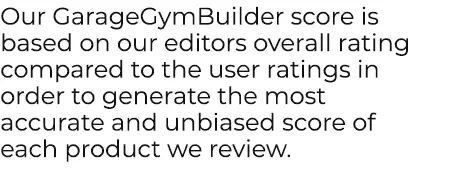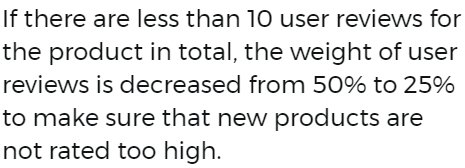Samsung Gear Fit 2
Samsung, makers of everything from smartphones to washing machines, is the world’s largest information technology company. Once they decided to enter the fitness tracker world, they quickly gave their competitors a run for their money. Samsung trackers are thorough, accurate, reliable, and typically backed by both a warranty and an outstanding customer service department.
Samsung’s most popular tracker is the Gear Fit, introduced in 2014. It immediately earned a reputation for being accurate, richly featured, and unobtrusive. Though the Gear Fit can give you almost any fitness metric at the touch of a finger, it is easy and intuitive to use.
The original watch got a facelift in 2016 when Samsung rolled out the Gear Fit 2. The Gear 2 sports a wider face, while keeping the screen the same height. The update also exponentially increased the RAM and storage capacity. Overall dimensions increased a tiny bit, including an extra gram of weight. The Gear Fit 2 weighs 28 grams.
Samsung also added a barometer, GPS, standalone music, extra phone notifications, and several color choices to the updated unit. The band comes in small and large sizes, so the Gear Fit 2 can accommodate almost any size of wrist.
Battery lasts up to three days between charges
Onboard heart rate monitoring, with no extra settings to open
Music player can hold up to 1,000 songs or podcasts
Display is crisp, easy on the eyes, and legible
Wristband adjusts quickly and easily with clasp
Screen is recessed, dustproof, and water resistant
Higher refresh/transition/response rates thanks to AMOLED screen
S Health app can be overwhelming; learning curve
Watch is hard to read in low light
Tech Specs
Samsung’s own Tizen operating system makes the Gear Fit 2 compatible with Android devices and, thanks to an update, iPhones equipped with iOS 9 and up. The touch screen has 1.5 inches of viewing and swiping space, with a curved AMOLED screen.
AMOLED, or Active-Matrix Organic Light-Emitting Diode, is a new screen technology that uses organic compounds for its luminescent coating. This means higher refresh rates, quicker response time when navigating, and less power usage. It also means a lower maximum brightness than previous screen technologies, leading some reviewers to complain that the watch is hard to read in low light conditions.
To get started with the Gear Fit 2, you will need to install both the Samsung Gear app and S Health. The Gear app lets you set things up initially, and provides periodic updates from Samsung. The S Health app is where you store, review, and analyze your metrics for goal setting and progress monitoring. Though they are not nearly enough to slow the watch down, requiring both apps just to use the unit is a curious choice on Samsung’s part.
An Actual Smart Watch
If you do pair the watch with your phone, of course, you will receive prominent real-time notifications for messages, calls, social media, and email. It is convenient, especially if you are sneaking in a workout in between work tasks and need to stay in the loop.
Alerts, which you can set or turn off easily, will gently remind you when it is time to get up and move. The frequency of these alerts is all up to you and is based on your custom goals rather than an arbitrary standard. A feature called an “inactive timer” will pop up on the home screen to show you just how long you have been sitting still; that seems manipulative to us, but may be useful to you. Either way, you can keep or jettison the inactive timer in settings.
Sensors in the watch include the heart rate monitor as well as an accelerometer, which calculates the speed of your exercise and helps process calorie burn data. A gyroscope provides direction and navigation, while the onboard barometer detects weather changes during or ahead of outside workouts. The watch can tell when you start walking, running, doing yoga, lifting weights, or doing most any typical form of exercise. It will then automatically start tracking and creating data points.
You can also get calorie information right away, without smartphone pairing. For those of us interested in gaining or losing weight, this down and dirty number can be all we need to keep track of our eating plans.
While you can’t reply to messages or emails with customized answers (no keyboard), the Gear Fit 2 does have a few short, polite, canned responses to let you acknowledge the other person without stopping your activity.
Another noteworthy improvement, over the original Gear Fit, is the ability to pause a workout by pressing the back button. If you have one of several unexpected events happen at the gym (news from family, bathroom break, overly friendly Squat Guy), you will appreciate being able to pause, take care of business, and then get back to sweating.
A word about water resistance: we advise not wearing the Gear Fit 2 in the shower or pool. It’s unfortunate, but some reviewers said this will temporarily de-calibrate the barometer. That means inaccurate data for things like walking upstairs. Heart rate tracking is adequate, but still not as perfect as a chest strap monitor. It is possible to pair the watch with many chest straps, using Bluetooth and the S Health app.
Apps
The S Health app is likely what you will use more often. It is what collects and collates all your metrics. It uses AI to give you personalized feedback and coaching towards your goals. S Health can pair with Google Fit, but not many third-party apps.
There are still plenty of standalone third-party apps you can use to enhance the Gear Fit 2 experience. You can find many of them in Google Play or the App Store since the latest iteration of the Gear Fit 2 is compatible with practically all Android and iOS mobile devices.
On their end, Samsung recommends downloading additional apps from Samsung Galaxy Apps. It is their answer to Google Play and can be accessed right from the watch. As we’ve said before, the watch is useful and effective even without any apps other than the two required for setup.
Effectiveness
Stick With It Factor
We’d guess that if the Gear Fit 2 got any less obtrusive, it would not be able to offer the processing speed, quick navigation, and cross-app compatibility that it does.
The watch is comfortable, too, with few reviewers complaining about chafing, sweating, rolling, or excessive tightness in the band area. We did learn that the watch leaves out very narrow wrist havers, though, so this may not be the best choice for a tween’s first fitness watch.
Comfort, speed, ease of use, and the long list of features are all factors that make us confident in saying you will want to persist in wearing and using the Samsung Gear Fit 2. You may not even notice it’s there, which is one of the biggest compliments we can give a fitness watch.